Send a fax through eFax (Xerox copiers)
To send an eFax using a Xerox copier, the process is different In basic terms, you’ll scan a document (using the “Email” program) and email it to the phone number with an “@efaxsendsecure.com” appended.
In this example, let’s say you want to fax to 9798227035.
Go to Email:

Tap Add Recipient

Tap Manual entry:
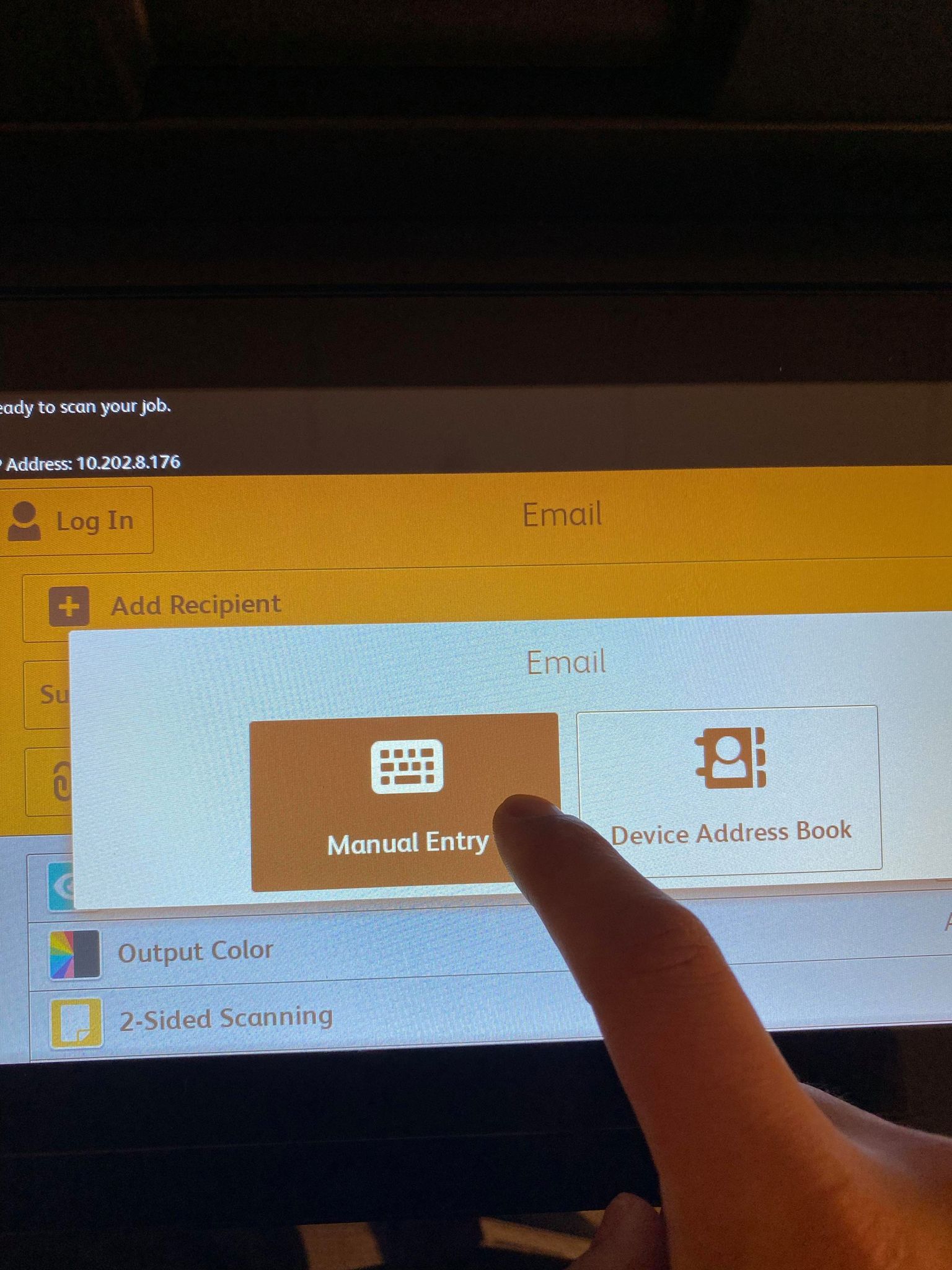
Type the Number 1 followed by the fax number e.x. 19798227035

Tap @efaxsendsecure
After you press the button for “@efaxsendsecure.com” - it will append it to the address (so you don’t have to type it out) :

Tap Add

Once you click “add” it will take you back to the main screen. You’ll see the full address in the Mail to (in this example, it’s circled in red) :

Make sure your document is either in the sheet feeder or the glass and Press the “Send” button. Your eFax should proceed.